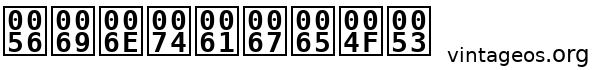What is Berkeley Software Distribution (BSD)?
There is a close relation between BSD and Linux. They are both UNIX® clones, sort of like distant cousins. BSD stands for Berkeley Software Distribution because it was developed at the University of California at Berkeley in 1977 as a fork of Bell Lab's code.
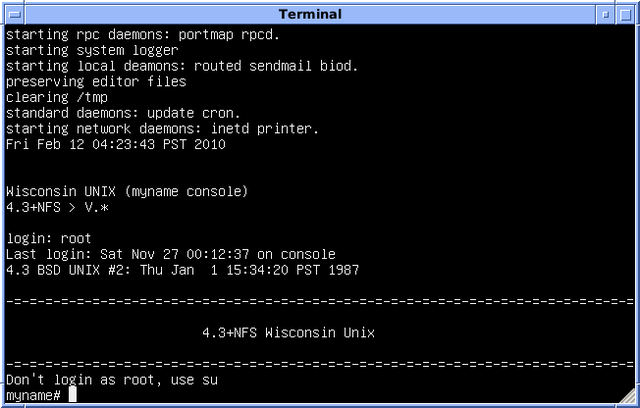
Since 1970s, the source code for UNIX® was included with the releases to allow further development. The changes done at Berkeley became known as BSD. Although every version and adaptation of Unix is important, the 1984 release of BSD known as 4.2BSD became popular and commonly used within universities.
In 1985, William Jolitz and Lynne Jolitz adapted the source code of BSD to work on the i386 microprocessor under the name 386BSD.
In 1991, Brad Grantham, Lawrence Kesteloot and Chris Caputo ported 386BSD to macOS under the name MacBSD. In 1992, BSD was running on Mac II systems.
On 05/1993, NetBSD 0.8 was first released. NetBSD was the first royalty-free Unix OS. Around the same time, Allen Briggs and Michael Finch started to merge NetBSD 0.8 and MacBSD to avoid possible feuds. By the time NetBSD 1.0 came around, the NetBSD/mac68k project was established. See the the list of distributions based on NetBSD.
On 11/1993, Nate Williams, Rod Grimes and Jordan Hubbard released FreeBSD 1.0 for x86 microprocessors based on 386BSD, which they had developed for William Jolitz's OS. Jordan Hubbard is also credited for FreeBSD Ports, a command line package manager to install programs via the makefile macro.
On 10/1995, Theo de Raadt (a former core team and co-founder of NetBSD, who was asked to leave the organization) first released OpenBSD 2.0 as a fork of NetBSD.
On 11/2000, Apple used BSD as the base for Mac OS X (2001), known as Darwin. This has been Apple's best decision ever. Many new macOS users have found Apple as a new Unix source.
On 07/2003, Matthew Dillon started DragonFly BSD, which is fork of FreeBSD 4.x and belongs in the same class as Linux being based on Unix ideals and APIs.